
"Hi Friends,
Please advise me How to connect my galaxy y phone internet to my PC using the Data cable."
This is my Friends E-mail. Most my friends ask me how to connect internet From android phone to PC or laptop. It is simple, You can follow below simple steps.
- : Install SAMSUNG Kies Software Your PC or Laptop.
- : Connect your android phone to PC or Laptop using Data cable.
- : Go to your Android phone Menu > Settings > Wireless and Networks
- : Select Mobile Networks > Tic Use packet data
- : Select Tethering and portable hotspot > Tic USB tethering

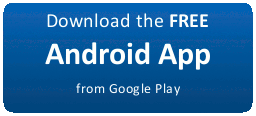
0 comments:
Post a Comment